EBIworld.com EBI/Clarify Tips EXTOL Business Integrator - Archiving/Restoring EBI Objects II
EXTOL Business Integrator - Archiving/Restoring EBI Objects II
TAGS: EXTOL Business Integrator / EXTOL Archiving /
Just as we reviewed the archiving of EXTOL EBI 2.x objects, we are now showing how to unarchive the .jar files.
TO UNARCHIVE
STEP ONE: Switch to Organizer

STEP TWO: Browse Archive (Optional).
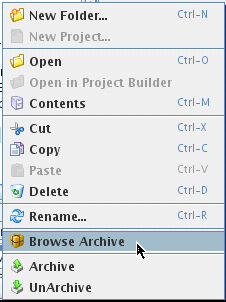
STEP THREE: Unarchive jar file

STEP FOUR: Collision Notice. The lionshare of the time users will be selecting ‘Yes’.
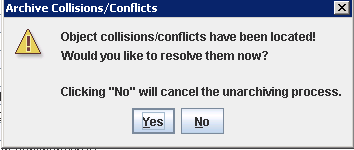
STEP FIVE: Review Collisions. Most collisions will be EXTOL related shipped items. In that case it is OK to 'SKIP’ these items. Customer specific items needs to be reviewed and determined if the object should be skipped of overwritten.
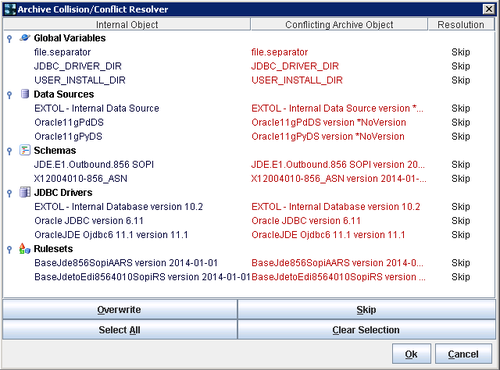
See other examples of Extol Business Integrator.
By: Sean Hoppe on






