How to Check for Rejected Functional Acknowledgements (997s)
Perform QuickSearch in Auditor
First thing the EBI user wants to do is go to the Auditor and select the Quick Search icon at the top.
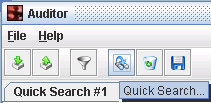
Next the user wants to select Log of Message.
Then they will need to select Rejected as the criteria for Acknowledgement Status.
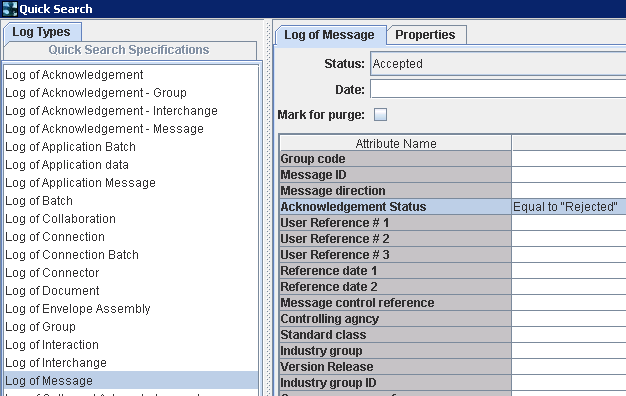
Once done hit “OK”.
Review Auditor Results
The quick search will now show all rejected functional acknowledgements.
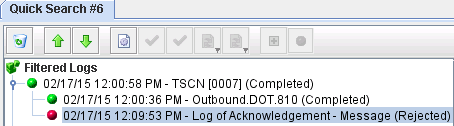
By: Sean Hoppe on






