EBIworld.com EBI/Clarify Tips Refresh Database Schema to Add/Delete/Update Fields
Refresh Database Schema to Add/Delete/Update Fields
TAGS: EXTOL ruleset / EXTOL Schema /
Using EBI’s schema refresh tool, we are able to make updates to add, delete, and update database fields. In EXTOL Business Integrator 2.6 we are able to refresh the database schema to reflect recent updates.
Update Schema
From within the schema we will click on the REFRESH icon to refresh the schema.
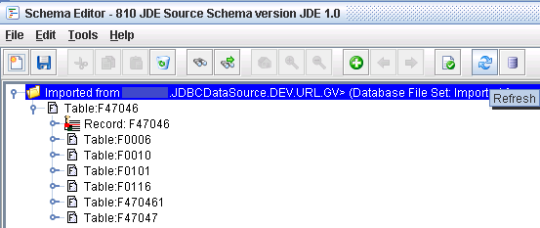
Identify Existing Data Source
Uses will then be prompted to identify a Data Source. Most of the times, we will choose use existing Data Source.
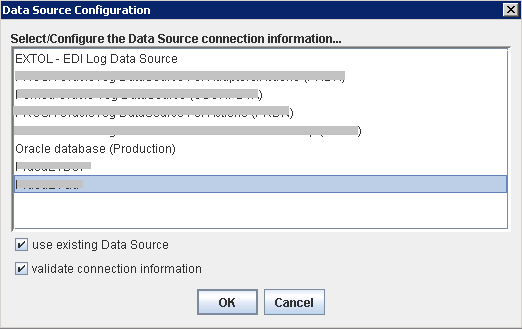
Review/Accept Updates
Once the correct Data Source is located we will be shown all the existing changes between the EBI Schema and the current database table.
From here we can accept/deny the merged results.
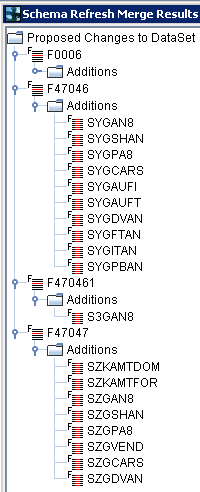
For more information on EBI 2.6
By: Sean Hoppe on






